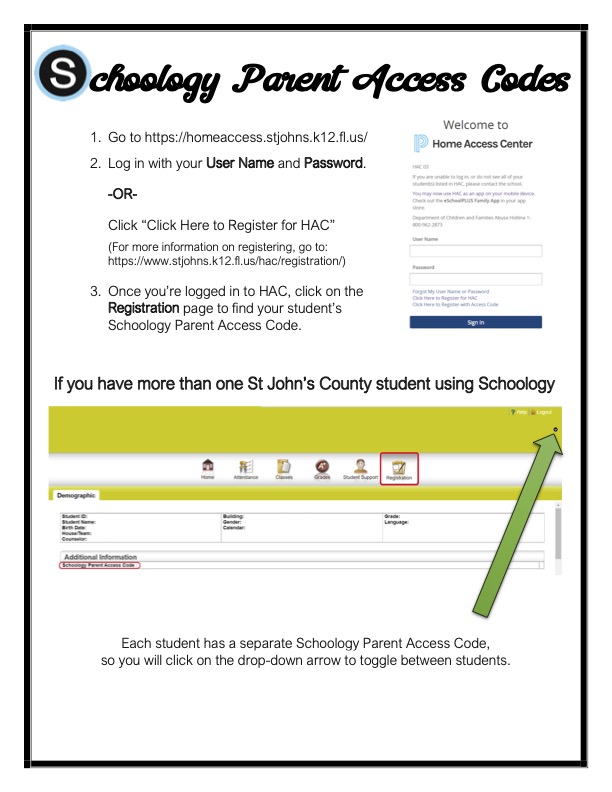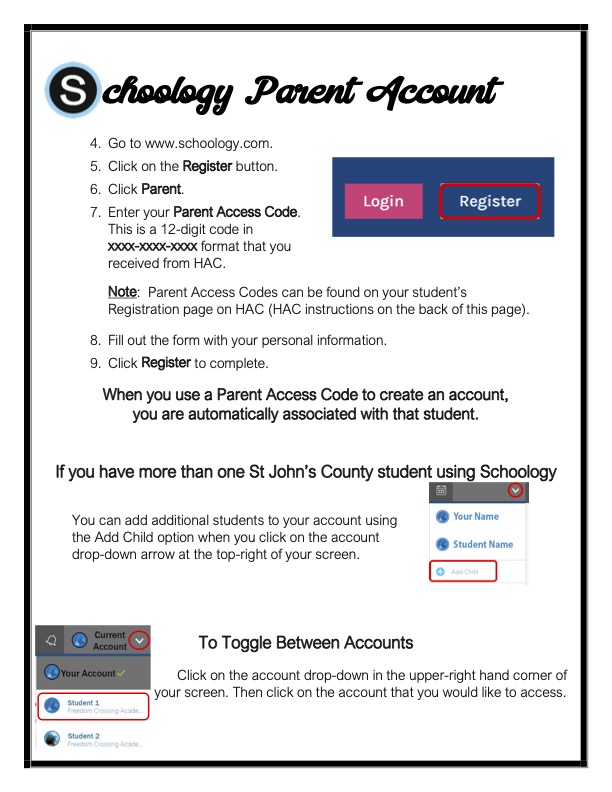PARENT TECH TOOLBOX: HAC, SCHOOLOGY, PARENT SQUARE
REGISTER FOR HAC
Parents/Guardian Accounts
You must meet the following requirements to use Home Access Center:
- Legal guardian of the student
- Email address already be on file with the school before registering online
- Compliance with all immunization and residency documentation
- Enter your name (as you entered when you registered your child), City* and Zip Code.
- City names have standardized spelling in our system. Please use Saint Augustine, Ponte Vedra, Ponte Vedra Beach, Saint Johns, Fruit Cove
- Click the Register button
- On the next screen, enter your email address in the Username field
- Then create two challenge questions, something that only you would know.
- Example: What was your first car?
- Review and accept the Terms of Use and Privacy Policy
- Click the Finish button
You should receive an email with a link to complete your registration. If you receive the email:
- Click the link in the email to open Home Access Center
- Answer your challenge questions
- Create your password
If you do not receive the email:
- Please contact your school. The system will not send out emails under certain conditions, especially if there are any other guardians in our system that share your email address.
REGISTER FOR SCHOOLOGY
Now that you have your HAC account, locate the student ACCESS CODE, under the tab REGISTRATION on HAC. See image for reference.